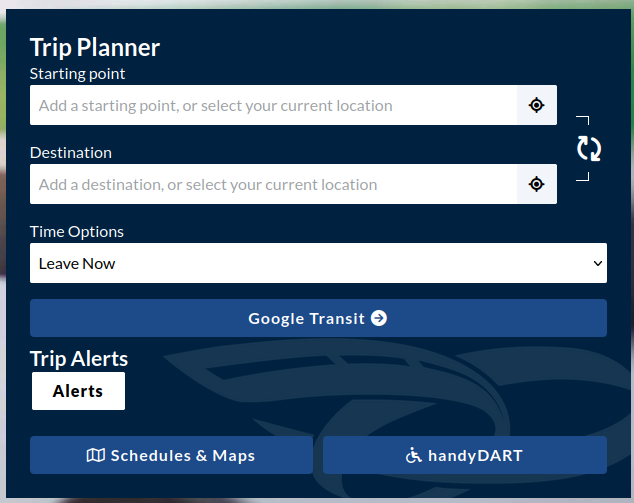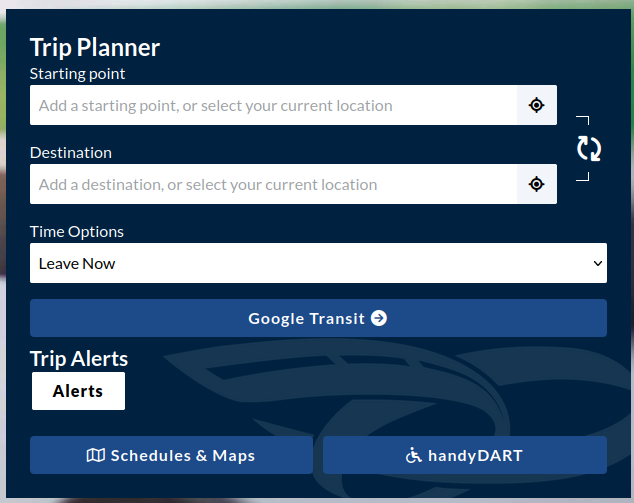
The Trip Planner feature on the BC Transit website allows users to plan their transit trips efficiently.
Form
- Functionality Includes:
- Input manual starting point
- Input manual destination
- Set current location for starting point or destination
- Set a time (leave now, arrival, departure) with use of time and date input fields
- Submitting the form sends the information to the Google Maps directions page
- Uses “smart feature” to keep the search results relevant to the system the user is currently on
Buttons
- Schedules & Maps
- Displays if the “Schedules & Maps” page exists on the subsite
- Path must be “/schedules-and-maps”
- handyDart
- Displays if the “handyDart” page exists on the subsite
- Path must be “/handydart” or “/schedules-and-maps/handydart”
- On Request
- Displays if the “On Request” page exists on the subsite
- Path must be “/on-request” or “/schedules-and-maps/on-request”